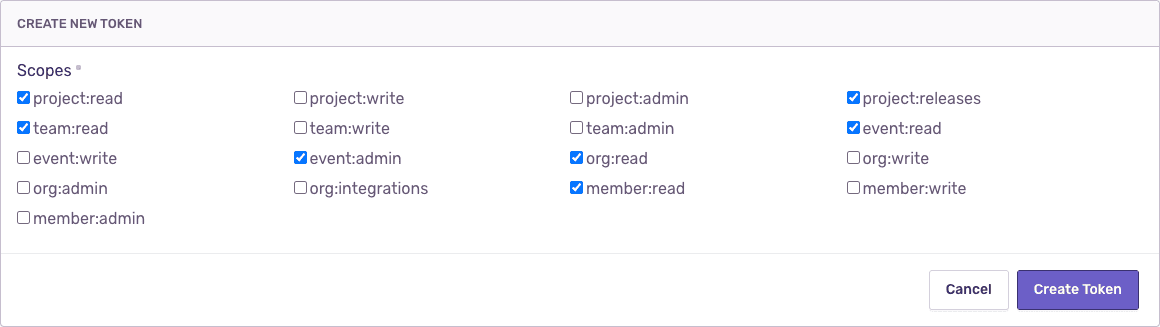Permissions & Scopes
If you're building on top of Sentry's API (i.e using Auth Tokens), you'll need certain scopes to access different API endpoints.
To set the scopes for an integration token, select the scopes from the dropdown. These can be edited later.
To set the scopes for an auth token, check the necessary boxes when creating an auth token.
If you're looking for information on membership roles please visit the membership documentation.
Organizations
| GET | org:read |
| PUT/POST | org:write |
| DELETE | org:admin |
Projects
| GET | project:read |
| PUT/POST | project:write |
| DELETE | project:admin |
Note
The project:releases scope will give you access to both project
and organization release endpoints. The available endpoints are listed in the
Releases section of the API Documentation.
Teams
| GET | team:read |
| PUT/POST | team:write |
| DELETE | team:admin |
Members
| GET | member:read |
| PUT/POST | member:write |
| DELETE | member:admin |
Issues & Events
| GET | event:read |
| PUT | event:write |
| DELETE | event:admin |
Note
PUT/DELETE methods only apply to updating/deleting issues. Events in Sentry are immutable and can only be deleted by deleting the whole issue.
Releases
| GET/PUT/POST/DELETE | project:releases |
Note
Be aware that if you're using sentry-cli to manage your releases, you'll need a token which also has org:read scope.